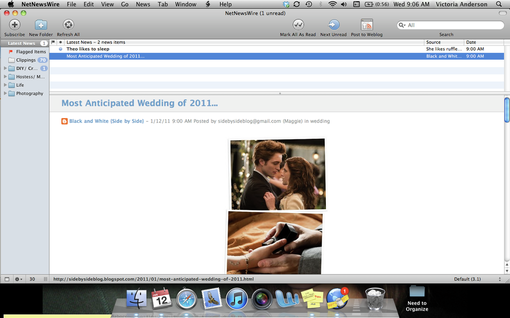For quite some time, I found myself spending innumerable hours typing in web addresses to my most favorite blogs and checking out their new posts. I could never keep up! Before I started using a Mac, I used FeedDemon (sounds awful) to read new blog posts. It is a feed reader. Do you have any idea what I am talking about?
A feed reader is an application that allows you to subscribe to many different websites. When you use the application you can check the most recent information posted/updated on each of the websites from one place. Sounds pretty cool, huh?
Here are a couple of feed readers you can use: (I am pretty sure they can all be downloaded for FREE!)
Windows users



Download here.



This is what NetNewsWire looks like on a Mac.
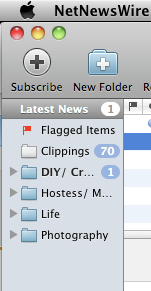
Oh! The clippings folder is really neat too. That is for the posts that you want to save!!
When a new post(s)/ updated post(s) is found, it will be noted in two places. The first is next the the website or folder (if you use them) that it was found.
The second place a new post(s)/ updated post(s) is found is in the dock. You can see in the picture below; the red circle with a "1" marked on it indicates that there is one post that has been found and is unread. I absolutely love this feature!
Love,
Torrie Anderson